eeePC 1000H Keyboard Swap, April 2009
From the thread on eeeUser.com
http://estore.asus.com/shop/item.asp?itemid=4930

Well packaged indeed

In amoungst all that packing material is the little keyboard

Yes, the 1000HE keyboard

Looks the same on the back

Biggest reason for change is the shift key. It belongs to the left of the up arrow. No exceptions.

1000h On the left, 1000HE on the right. Height is same or lower.

1000HE keyboard has 2 tabs in the front that are not on the 1000H. Not
pictured are 4 smaller tabs on each side.

I'll trim the tabs. They look like they are metal .

Tool of choice, the nibbler.

Turns out the tabs are plastic. Could have done it with a nail clipper.
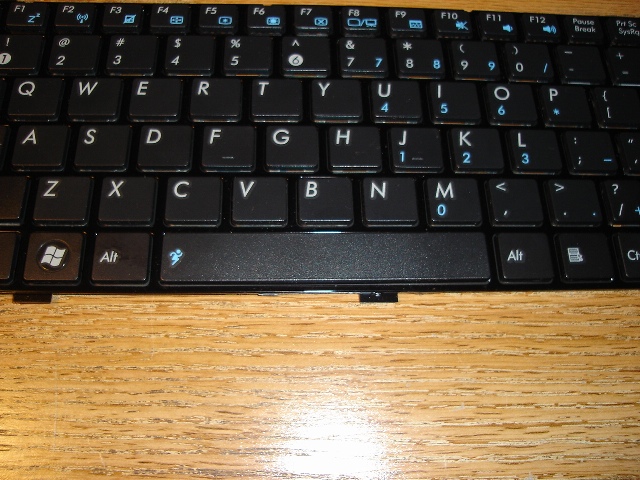
I filed the trimmed edge flush. I also used the file to cut down the side
tabs.

To remove the keyboard I use this mini screwdriver pen to release the clips
that are over the F1, F6, F11 and Numlock keys.

Not pictured - release the clip on the ribbon cable by sliding it toward the
screen. Slide old ribbon cable out, slide new ribbon cable in, secure the
cable clip. Drop front of new keyboard in slot, snap in at the top.

Profile

Test the keys for operation

Do these keys not work? This modification require BIOS 1803 or higher

BIOS is 1803
Played with the Fn keys - both Fn keys work
Working:
F1 sleep mode
F2 toggles Wifi/Bluetooth
F5 brightness down
F6 brightness up
F7 turn off screen
F9 opens task manager
F10 mute
F11 volume down
F12 volume up
Num Lock
Space bar performance
Page up
Page down
Home
End
Not Working (some could be Windows 7 ACPI Related, never chased it down)
F3 touchpad toggle (pop up shows, does nothing)
F4 Resolution (pop up shows, does nothing)
F8 Display? Does nothing
Footnote 2009: Removing the side tabs made the keyboard fit flush, but left it slightly loose. The feeling is of the bottom of the keyboard banging against the computer.
I fixed that by removing the keyboard and placing some heat sink tape between the keyboard and metal of the computer.